Ubiquiti Rocket M2
2 in stock (can be backordered)
| Name | RocketM2 |
| Brand | Ubiquiti |
|
Model
|
airMAX RocketM 2 GHz BaseStation |
| EAN/UPC | 0810354022753 |
| Processor | MIPS 24Kc |
| Modes | Access Point, Station |
MVR 2,500.00 MVR 2,600.00
2 in stock (can be backordered)
Rocket M2
Many network devices such as routers can already do great things when it comes to broadcasting Internet. However, you can enhance its power and use by pairing with commendable solutions like Rocket M2.
Various Setup Schemes
The Rocket M2 is not only easy to set up but also convenient to manipulate. It can be configured in many ways. You can mount it on the roof or even on the wall. You can also let it stand on a tripod. The bundle includes mounting kits that help improve the steadiness of the device.
The device is also compatible with a number of antennas, giving you more control on how much Internet strength you need or the distance you want to cover. To attach, the antenna can be easily snapped into Rocket M2. It’s also designed to work as a bridge or an access point.
Durability
The device has been created taking into consideration the various types of environmental conditions it’s going to be exposed in. Hence, it comes with a UV-stabilized enclosure that prevents extreme sunlight exposure from penetrating into the device and damaging some of its essential parts. It therefore is allowed to last for a couple of years and requires not a lot of maintenance or management.
Higher Throughput
Rocket M2 has a 2×2 MIMO technology dual-polarity antenna. In other words, it’s able to enhance the transmission and receipt of wireless signal, as well as enhance it by increasing its power by twofold, complemented by its AirMax technology. All users connected to the network can enjoy dependable Internet for different needs, even streaming heavy media files such as video and music. Moreover, the high-gain antenna has a far coverage and range, which can go as far as more than 50 kilometers. This then permits you to share wireless Internet inside a campus, complex, or neighborhood.
Frequency and Channel Flexibility
Built to survive harsh environments, the Rocket™M is available in several frequency models and supports multiple channel bandwidths, depending on the specific model and local country regulations.
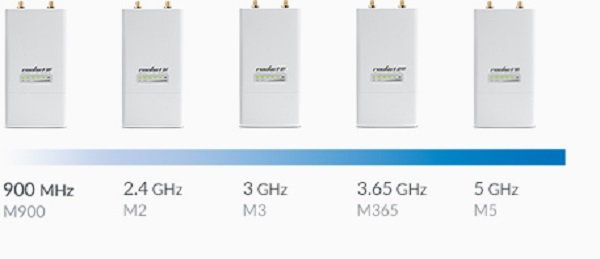
Spectrum Analysis Tools
The airView® Spectrum Analyzer allows operators to identify noise signatures and analyze frequency usage and activity levels onsite, so new access points can be set up on the least-used channels to optimize wireless performance.
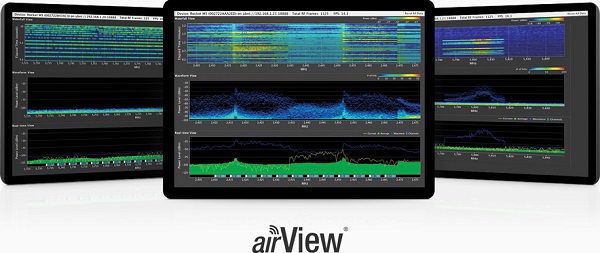
* Please note that manufacturer’s instructions for the installation, configuration and use of the equipment must be strictly observed.
| Frequency | 2.4GHz |
| Memory | 64 MB SDRAM, 8 MB Flash |
| Networking Interface | 1x 10/100 Ethernet Port |
| Operating Frequency | 3400-3700 MHz |
| Dimensions | 170 x 80 x 30 mm |
| Power Supply (PoE) | 24V, 1A |
| RF Connector | 2x RP-SMA |
| Enclosure Characteristics | Outdoor UV Stabilized Plastic |
| Operating Temperature | -30 ‒ 75° C |
| Operation mode | Station, Access Point, AP Repeater |
| Encryption | WEP, WPA, WPA2 |
| Max.output power | 28 dBm |
| Sensitivity | -97 dBm |
| Supported OS | AirOS |
| Default IP | 192.168.1.20 |
| Default name | ubnt |
| Default password | ubnt |






There are no reviews yet.